I wanted to post my perspective about my decision to sell my M-Audio Fast Track C600 and buy a Zoom R24 Recorder/Interface/Controller.
I worked in an analog studio from 1992-1995. It was set up with some great, albeit old, gear from the late 70s. MCI board, MCI 2" 24 Track recorder to match and much much more. I learned so much.
But since then, I've had a hard time getting back involved in recording using the computer. I am an admitted mac snob and have been using them since '87, they are all I know. So I obviously bought Logic Pro 9 to go with the C600 last year. I had used GarageBand before that, of course.
I just never bonded with that way of working and felt I needed something to bridge the gap, you know, some kind of control surface that gave me that tactile feel. I looked at the Zoom R16 the year before but ruled it out for a number of reasons: did I need 8 inputs? (Turns out YES!) Was Zoom a very good company? I had owned a G2 and thought it was dreadful. (Turns out YES, too!) Did it have good enough pre-amps? (Yup!) Would it be too hard to learn using a tiny screen, no visual on recordings like the computer, etc.? (Turns out NO, not hard & it also turns out that the lack of the "big picture" screen, I'm getting more intimate with my recordings, counting out beats, sequencing drums for the first time since 1992!)
So, last Wednesday, I had a day off and sat down with the zoom, the day after it arrived, to finally dig in and learn about this thing. Using only the Zoom forum, a pdf of the manual up on my screen, I was able to sequence a full song's drum track, lay down a guitar part, bass part and prepare a track for my daughter to sing on.
It took me 3.5 hours and it's the most I've been able to do in the past year of "re-learning" recording the digital way. Albeit, please keep in mind I rarely have days off or the free spare time to mess with this stuff with wife and two teen daughters. It seems my "Job #1" is the three D's: Driving, Dinner and Dad stuff. Don't get me wrong, I love them all and enjoy my time with them, but sometimes the things I want to do gets lost and by the time I HAVE time, I'm bushed! Yes, if I'd had the time to concentrate solely on recording via interface (C600) and DAW (Logic Pro) last year, I'm sure I'd be good, but as often it happens, I'm sure, the breadth and complexity of what a professional DAW can accomplish is intimidating and daunting!
 How did it sound? Well...No grammy's in my future, but I was thoroughly impressed with how simple and easy it was to accomplish this. I was able to easily use the Send/Return effects for basic reverb and a chorus on the bass, EQ'd the tracks, Panned, set levels, etc. Another thing that makes this so understandable for the novice is the fact that if you're plugged into Input 1, you're recording on Track 1, Input 5, Track 5, etc. You can easily bounce tracks, or swap them to another empty track so you can use the same input. This allows me to have my Roland Juno-Gi attached to tracks 3/4 at all times, leaving 5/6 with phantom power (you can set it in the prefs to power on 3-6 or just 5/6) for mic'ing, and 7/8 for bouncing tracks...and that's all just using the first bank of tracks. With the push of a dedicated button on the control panel, you can switch to tracks 9/16 and 17/24. The built-in effects processor is really powerful with 100+ effects allowing you to apply reverb and chorus to all tracks without recording them, leaving a dry signal for you to tweak to your hearts content. There is also the ability to apply Insert Effects to 8 channels simultaneously (i.e. Compression for drums) and 9 different Algorithms set up for standard duties like vocals and distortion for guitars. I've yet to really dig into that yet. Not to mention the 8 pads that can used to trigger drums or samples, let alone the whole sampler… PLUS it has a sequencer and drum machine built-in! whoa, this thing will not bore me any time soon!
How did it sound? Well...No grammy's in my future, but I was thoroughly impressed with how simple and easy it was to accomplish this. I was able to easily use the Send/Return effects for basic reverb and a chorus on the bass, EQ'd the tracks, Panned, set levels, etc. Another thing that makes this so understandable for the novice is the fact that if you're plugged into Input 1, you're recording on Track 1, Input 5, Track 5, etc. You can easily bounce tracks, or swap them to another empty track so you can use the same input. This allows me to have my Roland Juno-Gi attached to tracks 3/4 at all times, leaving 5/6 with phantom power (you can set it in the prefs to power on 3-6 or just 5/6) for mic'ing, and 7/8 for bouncing tracks...and that's all just using the first bank of tracks. With the push of a dedicated button on the control panel, you can switch to tracks 9/16 and 17/24. The built-in effects processor is really powerful with 100+ effects allowing you to apply reverb and chorus to all tracks without recording them, leaving a dry signal for you to tweak to your hearts content. There is also the ability to apply Insert Effects to 8 channels simultaneously (i.e. Compression for drums) and 9 different Algorithms set up for standard duties like vocals and distortion for guitars. I've yet to really dig into that yet. Not to mention the 8 pads that can used to trigger drums or samples, let alone the whole sampler… PLUS it has a sequencer and drum machine built-in! whoa, this thing will not bore me any time soon!
It records, as you would expect in a stand-alone unit, to SD card. I purchased two Sony SDHC 32gb fast write/access cards (2gb card was included). It also comes with a 4gb USB drive loaded with loops and a method to backup your projects.
Plus with the USB interface, you can plug it in to your computer and using Mackie Control Surface prefs in your DAW, you can use it as a 96khz 24bit interface AND control surface. I tried it out and it works! Complicated and it will take me some time to really get the hang of how it works with logic, but it does help give me that tactile feel I was craving. The built-in effects are still useful for recording as an interface providing you with a way to set up a headphone mix with Send/Return effects that do not get recorded, keeping the latency low. You can also download/export WAV files directly to your DAW and start working on them in there. Once again, nothing I have spent too much time with yet, but definitely there for my future growth and learning!
 I picked mine up using a 15% off coupon and was a little worried about spending $400+ on another device (for fear I might be asked to sleep on the couch for buying more equipment!), but now that I have it and have used it, I'm impressed and have NO REGRETS! The rest of the family has seen the value in this neat little device, as well, and I hope to teach Corey and Stacey how to use the basic project set up, track selection, recording functions so when we travel to see our friend in Gainesville, MO, we can "lay down some tracks, man!" It's battery powered for chrissakes! And the built-in stereo condenser mics actually sound quite good.
I picked mine up using a 15% off coupon and was a little worried about spending $400+ on another device (for fear I might be asked to sleep on the couch for buying more equipment!), but now that I have it and have used it, I'm impressed and have NO REGRETS! The rest of the family has seen the value in this neat little device, as well, and I hope to teach Corey and Stacey how to use the basic project set up, track selection, recording functions so when we travel to see our friend in Gainesville, MO, we can "lay down some tracks, man!" It's battery powered for chrissakes! And the built-in stereo condenser mics actually sound quite good.
Ok, so I've said it before in these posts "I'll post some audio…"… so here is a snippet of what I did. My tracking, mixing, etc. are no the best but I was happy that I was able to do so much so quick and can just start over and do better next time!
All in all, a great purchase, quality gear, better than I expected and, well, I really just love this little thing for the freedom it's giving me, the encouragement to learn more and dive in, and eventually even tackle that DAW at home for bigger and bigger projects in the future. But even if I never do more than just use it as a scratch pad, it's already paid for itself in ease of use and portability!






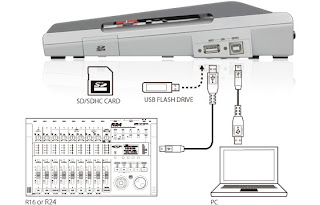
No comments:
Post a Comment